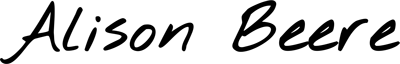Fast Colour In Procreate
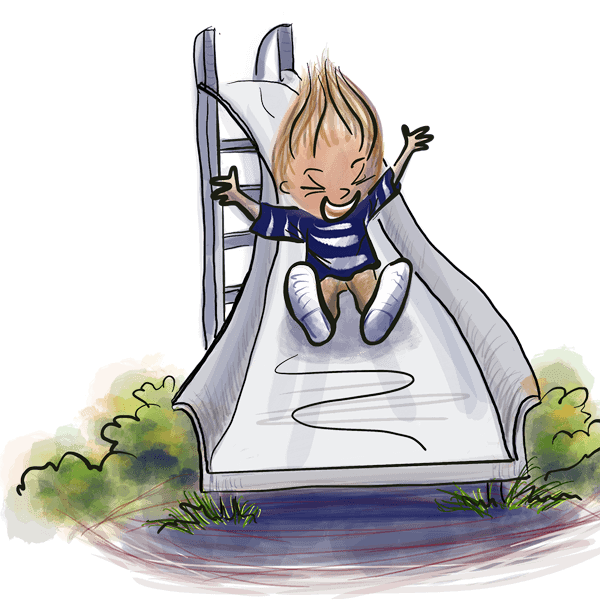
Add to that, you’re trying a lot of different brush techniques to get the right “look” for your colour.
Plus there’s the ongoing muddle of finding you’re working in the wrong layer and now you can’t erase…
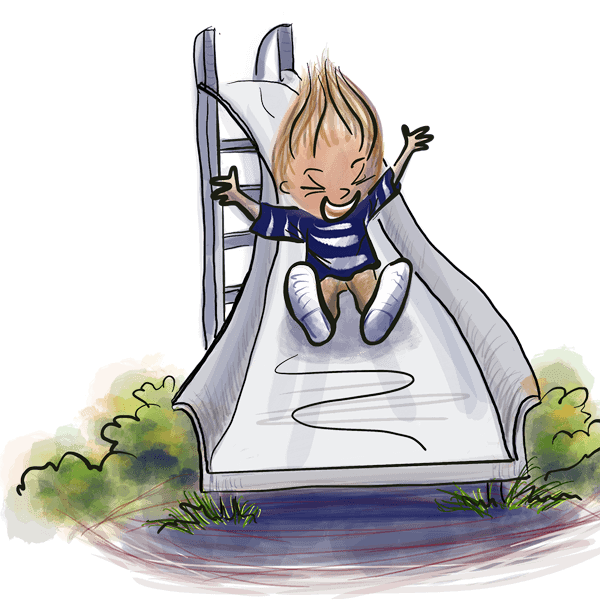
You’re looking for some tidy rules to follow, aren’t you?
You’ll have the colours you need at your fingertips. And you’ll know that they’re vibrant and ‘dialled in’ to work together. No more wondering why you don’t get the effects you’re looking for.
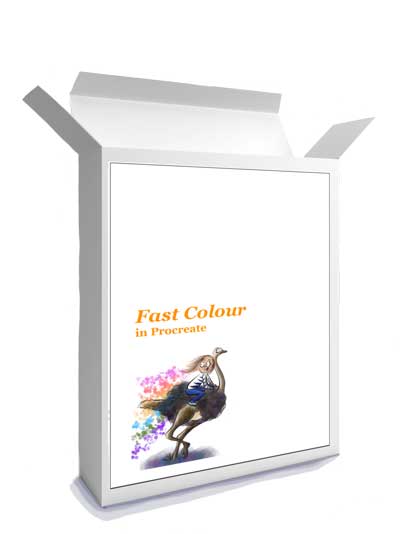
Introducing: Fast Colour in Procreate…
How to {Quickly} Create Vibrant Cartoon Colour
No ‘do this later’ or ‘work it out on your own’ — you do paint-alongs to personalise your process and workflow till it becomes automatic.
You see, you try, you learn — the result is fast, USEABLE colour SKILLS.
With every cartoon you can spend an endless amount of time tweaking, feeling like it’s not quite finished. Now imagine you can look at any cartoon and identify the point at which the colouring is ‘done’ — using a simple checklist?
Often you know what you are aiming for but you don’t know which elements to change to achieve it. Well, you can stop wondering, because this course will show you the exact areas that ensure each cartoon has maximum colour impact.
When you have an appointment, you check the GPS so that you don’t get lost and drive round in circles. Similarly, having defined steps speeds things up when you’re colouring your cartoons. Find out which three elements are critical to creating (and personalising) your Procreate colouring process.
Applying ‘paint’ requires brushes, even when you are working digitally. But which brushes and what type of strokes? You’ll see exactly how to dab, streak, tap or smudge — and how to wrangle your brush tips precisely.
Selecting colours, or different tones of the same colour takes a ridiculous amount of time. What if you had a system that let you nail down additional colours you need in just two moves? You’re in the right place — not far into the course, you’ll have that system.
But what if you’re already cartoon colouring with Procreate?
If you’ve specifically been struggling with developing a systematic colouring process, choosing colours, brush thickness and brush opacity or just are unhappy with the way your cartoons look after spending loads of time colouring them, this course is definitely for you.
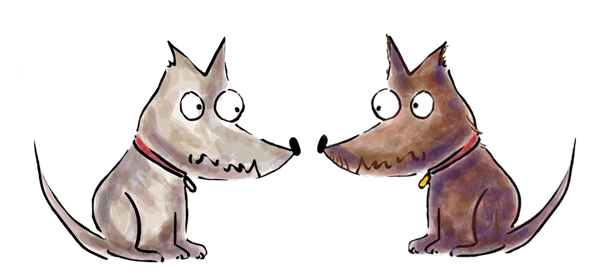
What else will you learn?
- Digital approximations of analogue watercolour pigments (and why they matter)
- How watercolour differs from other types of painting — even digitally — and how that helps you
- Slap it on: why low-opacity ‘paint’ in multiple washes is your friend — and leads to vibrant results
- How a limited palette saves you time (and creates more realistic effects to boot)
- How to identify if there is enough drama in your colour (and why identifying that saves you time)
- Contrast: where to find it, how to boost it
- Harnessing the ‘pool of cool’ — using shadows to maximum colour effect
- How to use texture as the final touch to amp up drama
- How logical layering increases flexibility (and saves time when making corrections)
- Why bigger brushes are more important than precise brushstrokes
- How to avoid ‘tear-drop’ brush strokes (until you need them for tight corners)
- Fast ways to pare down your palettes (and why that matters)
- How the “one-up, one-down” colour selection method helps you avoid dithering
- Bye-bye blue-greys: single-step access to pure black (and its attendant greys)How to select a brush tip that’s fit for purpose
- The Kickstarter — the place to start as you begin streamlining your workflow
- Background and flat ground — dealing with depth and surfaces
- Creating texture without streakiness
- To smudge or not to smudge? — an answer (and a hack) to banish this ongoing question

What’s Inside?
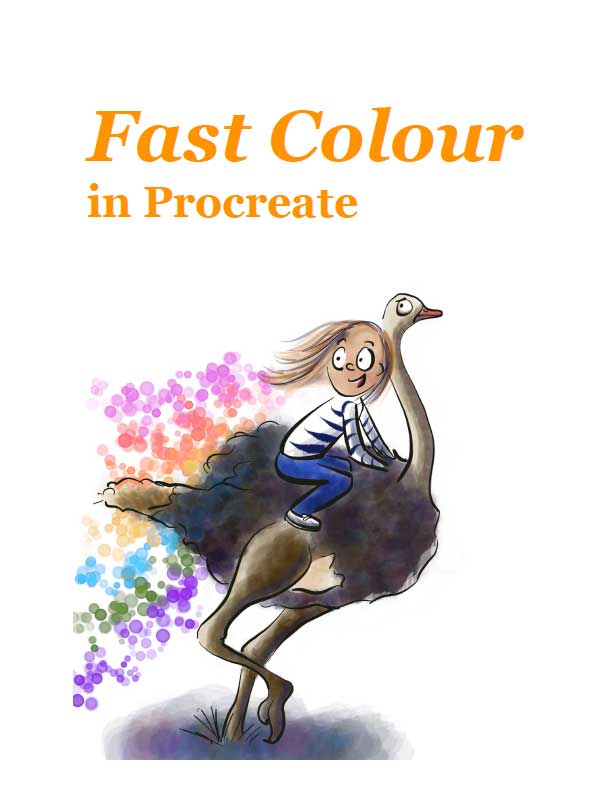
Notes
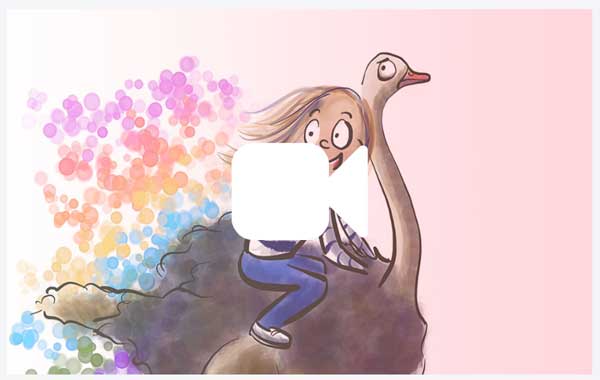
Easy-follow videos
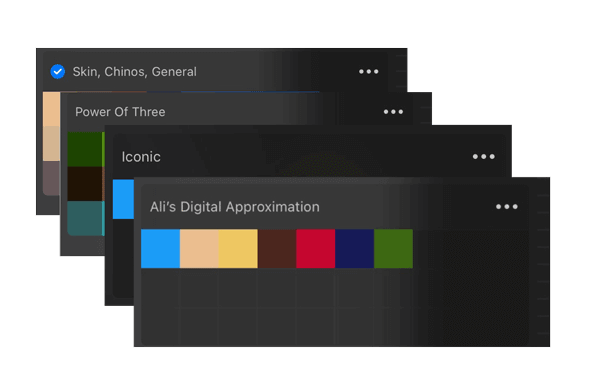
Palettes and brush-sets
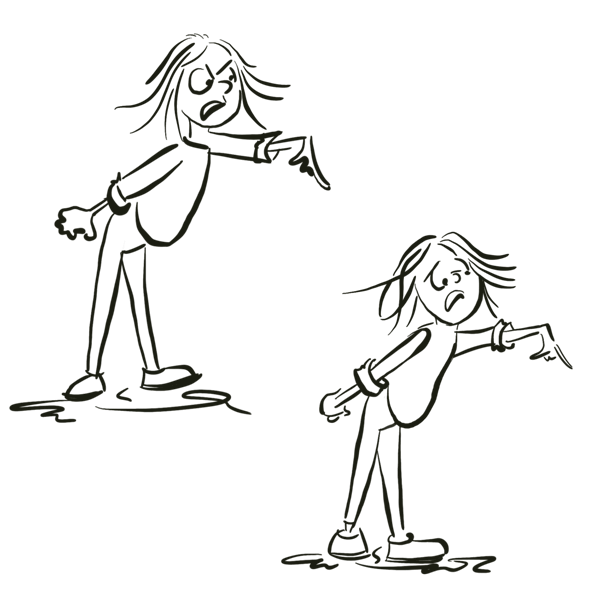
Cartoon files from the videos
Frequently Asked Questions
The course consists of notes and videos. There are also specific cartoon demo files, colour palettes and brush sets provided so that you are working with the same tools as you will see used in the video demonstrations.
How long will I need?
The content is designed to make it easy to consume in 15-20 minute sessions over 4 weeks (3-4 sessions a week), however you can set whatever pace you are comfortable with.
Do I get any support or feedback?
This is a home-study course. You will be working by yourself. So you can go at your own pace. There is no involvement from Alison.
What is the price?
The current price is stated below

I had so many questions [it] was just making me crazy

I don’t mind spending time on my cartoons as long as the end product looks good. But mine did not.
My colors seemed pale and lifeless. I didn’t know how to get the effects that I wanted. I was using so many small brushstrokes and when I made the brush bigger, things seemed to spiral out of control. I had so many questions and all of this was just making me crazy.
My cartoons look so much better now
From the first few lessons I could see a big difference in the way I was approaching the process of coloring. Reducing the time it took to color. But more importantly the colors were beautiful. Vibrant. Lively. And had texture. This course was amazing.
The specific feature that I like most is...
Alison has a portion in the course where she teaches about how to color hair. It’s fantastic. Hair can be very difficult to figure out how to do. The process she walks us through can be adapted to almost any type of hairstyle and it makes a huge difference in the look of your finished cartoon.
Three other benefits of the course would be:
Alison does not take for granted that you know what she knows. She gives background on color and how she approaches it. Starting at the beginning is so important.
A person can get lost just trying to find the right brush. Alison picks a handful that she uses most and teaches how to use them. These can be difficult to control but she demonstrates how to control each one so that you can work faster and with more confidence.
Alison also shows how you can set up the layers to be more efficient. Having a reliable system saves time and mental energy.
This course is for you if: you’ve been struggling with a coloring process, brush thickness, brush opacity or just are unhappy with the way your cartoons look after spending time coloring them.
I think even if you’ve been coloring for a while using Procreate some of the tips that Alison shares may help you. There may be things you have forgotten or never used properly. I highly recommend this course.

What’s unique about this cartoon colouring course?
This cartoon colouring course doesn’t assume that you’re already a whizz with extensive knowledge about colour. Alison gives you the background and a system so that so that you can start out with understanding.
The course gives you clear instructions and principles for thinking in colour so that you grow your ability to figure out your future colour challenges yourself. Concrete steps reduce confusion and eliminate guesswork so that you know you are using the right colours for your cartoons and you’re not wasting time second-guessing yourself. And then there is the stroke-specific instruction that helps you control the nitty-gritty of tools and techniques.
Ali’s No-Questions-Asked Guarantee
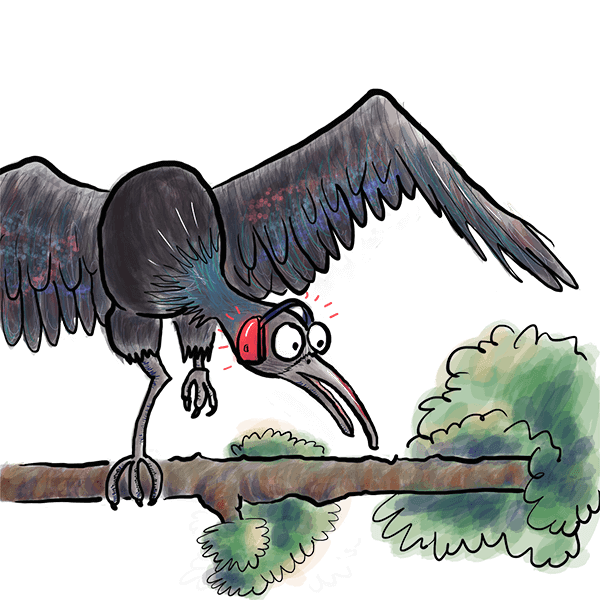
If for any reason you don’t like this course, email me within 30 days and I’ll refund you in full — no questions asked.
I was concerned I wouldn’t find enough time

I was concerned that I would not find enough time within my current full schedule, but I took one day at a time and often worked just 15 to 20 minute sessions, where I could fit them in my plan.
In the very first painting video I realised that I'd been using the wrong brush to erase with. This saves me lots of time because it is more accurate.
As I became fluent with Fast Colour's workflow, I was shaving minutes off the time it took to create my daily cartoons.
The follow-along instructional videos were the highlight of the course.
The videos were excellent, they made me excited to keep coming back tomorrow to practice this new work flow.
I still go back over them while working on an element that I've not attempted recently. The videos give specific opacities and brush sizes to achieve the best results.
- The ability to work at my own pace was a massive benefit for my life right now.
- Going through videos a second and third time as I worked it out on the iPad was helpful.
- And learning to use the Power of Three with Colour helped me create the perfect colour palette for my cartoons.
I would recommend the course to everyone that uses Procreate for illustrations.
I feel confident now that I'm using the right colours for my cartoons, so I'm not wasting time second-guessing my work. I think artists of all skill levels would benefit from taking this course.
Fast Colour in Procreate Course – now launched!
What happens after you click “Enroll”?
You’ll be taken to the course sign-up page. Click on the large green button that says “Enroll in Course for $159”.
You’ll be asked to pay, and to create an account with Teachable — the class is hosted on my cartooning school site on Teachable.com.
Once you have paid and created your Teachable account, you’ll be able to Login immediately and access the material.
Very important note!
Don’t be confused by the smaller “Sign up” button in the top right hand corner… choose the more detailed button right in the middle of the page!
You’ll find it contains straightforward teaching on how to speed up your Procreate colouring process. If you put the effort it, you will see a dramatic change in the way you go about colouring your cartoons.
If you have questions, please email me directly using the link below at the bottom of the page, and let me know how I can help.