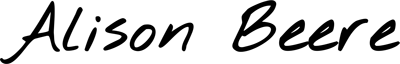Are you ready for a cartoon outlining journey round about now?
Maybe this is your story — you have the basics of a character in place and you’re thinking to yourself, “Hmm, I need some tips about outlining…”
You likely have a few cartoon outlining questions, like these:
- How do I avoid wobbliness in my black cartoon outlines?
- Do I use a thin or a thick line, and should it be uniform width?
- What about completeness? Some cartoon outlines don’t seem to be 100% complete?
What to do, eh? And what to tackle first?
Let’s deal with the wobbliness first
Wobbly lines just need a bit of extra fine motor control. If you spend a few minutes each day doing line exercises (and I mean literally, a minute or two before you start doing any ‘real’ cartoon work), you’ll see a difference within a week.
The pencil exercises may make you feel a bit like you are back in kindergarten, but they really pay off fast.
You can find the rationale behind this method as well as a handy video here:
https://alisonbeere.com/2018/drawing-stroke-exercises/
And then you’ll be ready to tackle the choice of what type of outline
Thick lines, thin lines, wide or slim lines?
What kind of line you use is entirely a matter of choice, and it’s YOUR choice as the artist.
You might want to keep things simple at the outset – or forever – by having a plain, same-width line for your outlines. That was a conscious choice for Hergé when creating Tintin, and it looked great.
If you’re cartooning using Procreate, I like use a slightly modified version of the Gel Pen (Brushes>Inking>Gel Pen)but the Monoline pen is a good choice (look under the Calligraphy brush options).

On the other hand, you may want to experiment with varying your line-width similar to the cartoon down below (from the Guided Courses page of my website).
If that is the case, you need a tool that responds to the pressure that you apply to it, so that when you press more, you get a thicker line and when you press lightly, the line is thinner.
In Procreate, I default to the Studio Pen and/or the Technical Pen depending on how large a character I am creating.
Now, what about the fact that some cartoonists don’t outline the whole character every time?
‘Broken’ cartoon outlining is a classic technique
And it creates a very dynamic feel. It’s ideal with an outlining style that varies in width depending on pressure — it’s basically the ultimate in line-thinning via less pressure, in that the brush actually lifts right off the page!
If you look again at Tintin, up above you’ll see that there aren’t really any breaks in the outline. So a simple mono-width line lends itself to complete outlines, whereas the more brush-stroke/ thin-and-thin style unfolds naturally into a thick-thin-broken outline overall.
For a full comparison, take a look at the cartoon down below, where the original (tiny, inset) has varied cartoon outlining widths while the one on the left has a simple, mono-width complete outline and the one on the right uses a mono-width broken outline:

In the end, how do you choose?
As long as you don’t fall out of love with cartooning in the process of testing and trying all the possibilities, you can’t make a mistake.
You definitely want to avoid overwhelm, though
So stack your cartoon outlining practice as a progression from simplest to most complex:
tune those fine-motor skills with the pencil control exercises, all the while >
using a simple mono-line technique and then >
shift to a varied pressure outline.
Ultimately, you’re the artist.
Experiment, play and look around at the cartoons that you love. What sort of outlines do they have? It’s your work, and “the right look” is whichever one you like best at the moment.