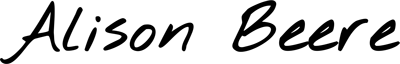Drawing in Photoshop (and using layers) is a great choice if you are dabbling in digital. And if that is the road you have chosen, this post will kickstart your digital work by setting out some rules of thumb for your workflow.
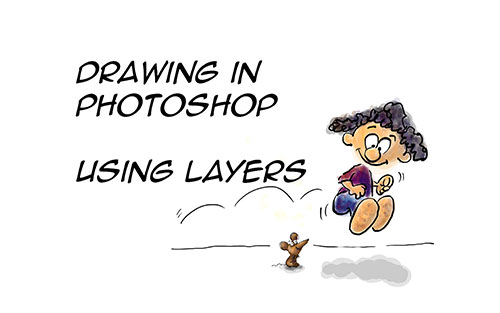 The video lesson below walks you through some crucial questions:
The video lesson below walks you through some crucial questions:
- how many layers
- how to order your layers
- when to use different opacities
- how to avoid the pitfalls of drawing in photoshop using layers.
Drawing in Photoshop (Using Layers)
So what are the short answers to the questions?
First off, for simple cartoons you only need to use 4 layers (including the standard background that comes with every new Photoshop file you open).
Layers should be stacked on top of each other in this order: background (lowest layer), colour (second layer), sketch (third layer), outline (final layer).
On your sketch layer, reduce the opacity to 20%. Leave all the other layers at 100% opacity.
What’s the answer to avoiding pitfalls? Label your layers with meaningful names, work strictly in the designated layer to enable swift, easy corrections, if you DO make a mistake and work in the wrong layer, don’t perpetuate the mistake — if possible, und- and put things right.
And now for a demonstration and the ‘whys’ behind the ‘hows’, it’s time top dive into the video lesson…
Interested in drawing your own cartoon characters from scratch? Keep reading…